Electronic gadgets and devices help us to stay connected and entertained. However, whether you are using a smartphone or a laptop, protecting them is a tough job, especially when you have kids around you. That is where Asurion Home+ comes to your rescue. Asurion is a platform that offers coverage for an unlimited number of eligible home tech devices. However, to enjoy its services, you will have to get Asurion Home Plus Membership.
By taking up the subscription plan, you can easily get coverage for any accident that happens to your device. If you don’t know how to get the membership, we are here to help you. This guide will help you understand the different membership plans and the steps to get them.
Pricing of Asurion Home Plus Membership

There are two types of membership plans that you can choose from when you are getting the subscription plan for Asurion Home Plus:
- AsurionHome+
- AsurionHome+ Entertainment
Below is the table that compares the features between the two membership plans:
| Features | AsurionHome+ Entertainment | AsurionHome+ |
| Pricing | $14.00 + tax per month | $34.99 + tax per month |
| Home entertainment devices covered | ✓ | ✓ |
| Smart home tech | X | ✓ |
| Computers, tablets, and home office devices | X | ✓ |
| Wearable tech | X | ✓ |
| Mechanical and electrical breakdowns | ✓ | ✓ |
| Accidental damage from handling (select devices) | ✓ | ✓ |
| Cloud Storage | X | ✓ |
| Installation charges | $99 for TVs only | $49 per claim (for eligible devices) |
| 24/7 tech support | ✓ | ✓ |
| Easy claims by phone or online | ✓ | ✓ |
Please note that a service fee is also charged from $0 up to $99 + tax, depending on the service you are taking for each approved claim.
How to Get Asurion Home Plus Membership?
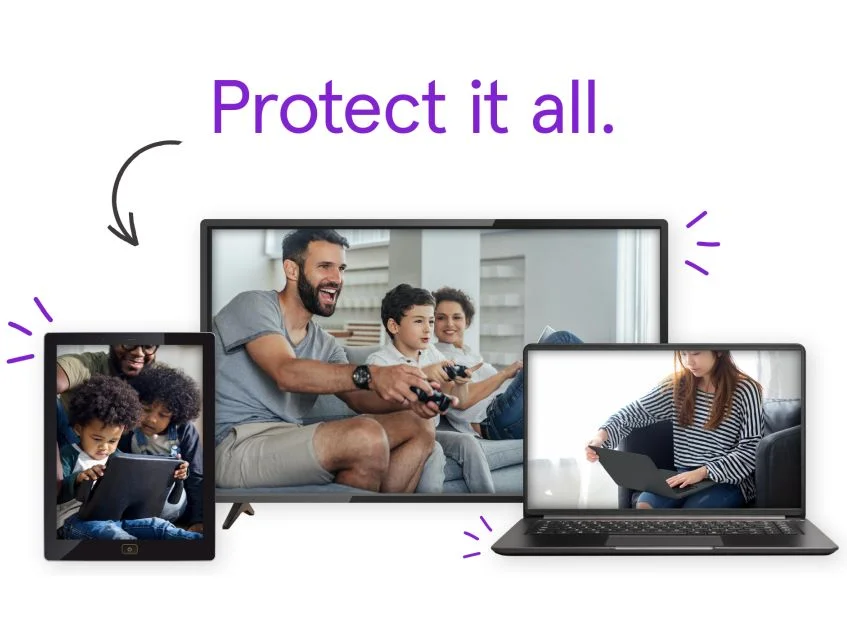
It is very easy to sign up for Asurion Home+. All you need to do is select the method and follow the steps for it. The two methods by which you can get an Asurion Home Plus membership are by visiting the official website and over the phone. Both methods have been discussed in detail below:
How to Get Asurion Home Plus Membership by Visiting the Official Website?
You will have to follow the steps mentioned below to get an Asurion Home Plus membership via the official website:
- Visit the official website.
- Tap on the protection plan tab.
- You will see three different plans.
- Select the HomeTech to reach the Asurion Home+ page.
- Tap on the sign-up option and enter the details asked on the screen. You will need to enter your name, contact details, and payment information.
- Once done, review the subscription plan and select one.
- Tap on the continue option to complete the process.
- Once done, you will receive the confirmation email from the platform with your membership details and steps for further processing.
How to Get Asurion Home Plus Membership Over the Phone?
Here are the steps that you will need to follow to get Asurion Home Plus membership over the phone:
- Call the customer service of Asurion Home Plus. Their customer care number is 844-529-2692.
- As soon as they pick up the call, tell them that you want to sign up for the Asurion Home+ plan. Tell them which plan you are interested in, and they will help with the further process.
- You will need to provide some important information, like your full name, contact information, and other related information.
- Review the details of the plans and select the one that best suits you.
- If you still have doubts, ask them immediately.
- Once done, share the payment information and agree to the terms.
- As soon as the representative completes your enrollment, you will receive a confirmation via email. All the membership details will be shared there.
Also, read How to Get Private Records Subscription
Conclusion
There are two types of membership plans that you can select from: AsurionHome+ and AsurionHome+ Entertainment. The price of both of them is $34.99 and $14.0,0, respectively. Based on your needs, you can select one. To get Asurion Home Plus membership, you have two different ways: either through the website or over the phone. Go to the website, select the plan of your choice, and add the required personal and payment details.
Once the process is done and the transaction is completed, you will get the confirmation email along with the membership details. On the other hand, if you want to get the membership plan over a phone call, contact customer care and tell them you want to get the membership plan. Give the required information and complete the process.
FAQs
1. How do I contact Asurion Home Plus?
You can contact Asurion Home Plus either through their official email address or via the customer care number.
2. Does Asurion come to your house?
Yes, but it depends on what type of subscription plan you have chosen.
3. What electronics are covered by an Asurion Home+ Plan?
Below are the devices that are covered under the Asurion Home+ plan:
-LED, LCD, and Plasma TVs
-Gaming systems
-Audio headsets
-DVD and Blu-ray Players
-Home theater systems
-Computers and Laptops
-Smart Doors, and much more